
Here it is, the new BRO-app
Scewo is committed to the highest standards of design and to providing people with reduced mobility a great-looking product. The dedicated app is no exception, and we follow through in every detail. But how do you develop an app that meets the needs of the user as well as the demands of a designer and the app developer?
Our app appears in a new design. A design that is a perfect match for our power wheelchair. Large buttons, new icons and a clear layout make the app stand out. These and other elements enable intuitive operation even with limited fine motor skills. With this great app, we are taking the next big step: Our app is now also available in the App Store!
BRO-app in the app store
From now on, you can download our app directly from the Apple app store. We have created a step-by-step guide for you.
Design meets software: How to redesign an app
The redesign of the BRO-app was a collaborative effort between the detail-minded industrial designer Leo and the pragmatic iOS developer David. In the interview, they reveal what an app redesign entails and how to meet all requirements to the fullest extent possible.
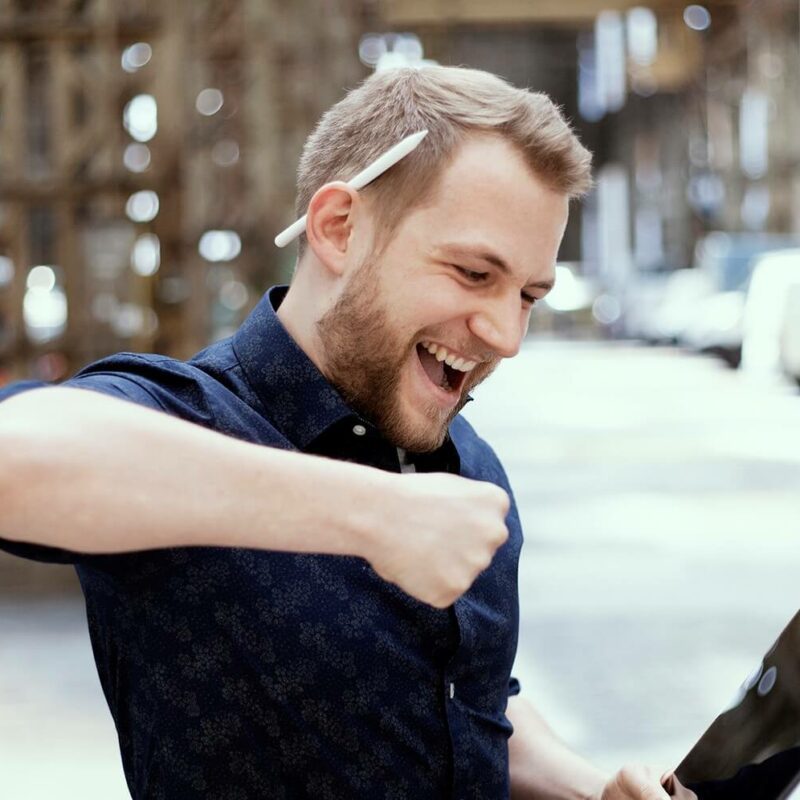

What is an app redesign? And what were the most important steps?
Leo: When you redesign an app, the entire app gets a new look. This includes shapes, colours, structure etc. Before we got started, we analysed the feedback from our existing users and defined requirements. As a designer, it was my job to come up with a new design. I examined various apps and looked for elements I liked. I also looked at apps that are particularly user-friendly and tried to apply this into our app. From these elements and samples, I compiled a mood board (collection of ideas), which served as a template for my design. Finally, I designed the individual screens of the app and handed over my proposal to David for implementation.
David: From a developer’s point of view, it is particularly important to clearly define right from the start what is possible in terms of software technology and what is not. Then I waited for Leo to work his magic. I liked his design right away and we only had to make a few small adjustments. Then I went through every button, every text field, every element of the existing app and adapted everything to the new design. Since the app already had all the functionalities, it was a bit like changing the handles on different levers. We then refined the app in an ongoing feedback process with various BRO-Drivers, with each other, but also with other Scewo employees.
What was particularly important for you in the redesign?
D: We proceeded according to the principle «form follows function». We already knew what functions the app needs to fulfil, so we adapted the design to these functions.
L: It was important to us that the app not only looks good, but also meets the needs of our BRO-Drivers in terms of design and structure. In a first step, we prepared the groundwork for the redesign; the visual fine-tuning will be done on an ongoing basis. So before we design the app down to the last detail, we want to find out how it is received. In this way, we can also immediately incorporate the feedback.

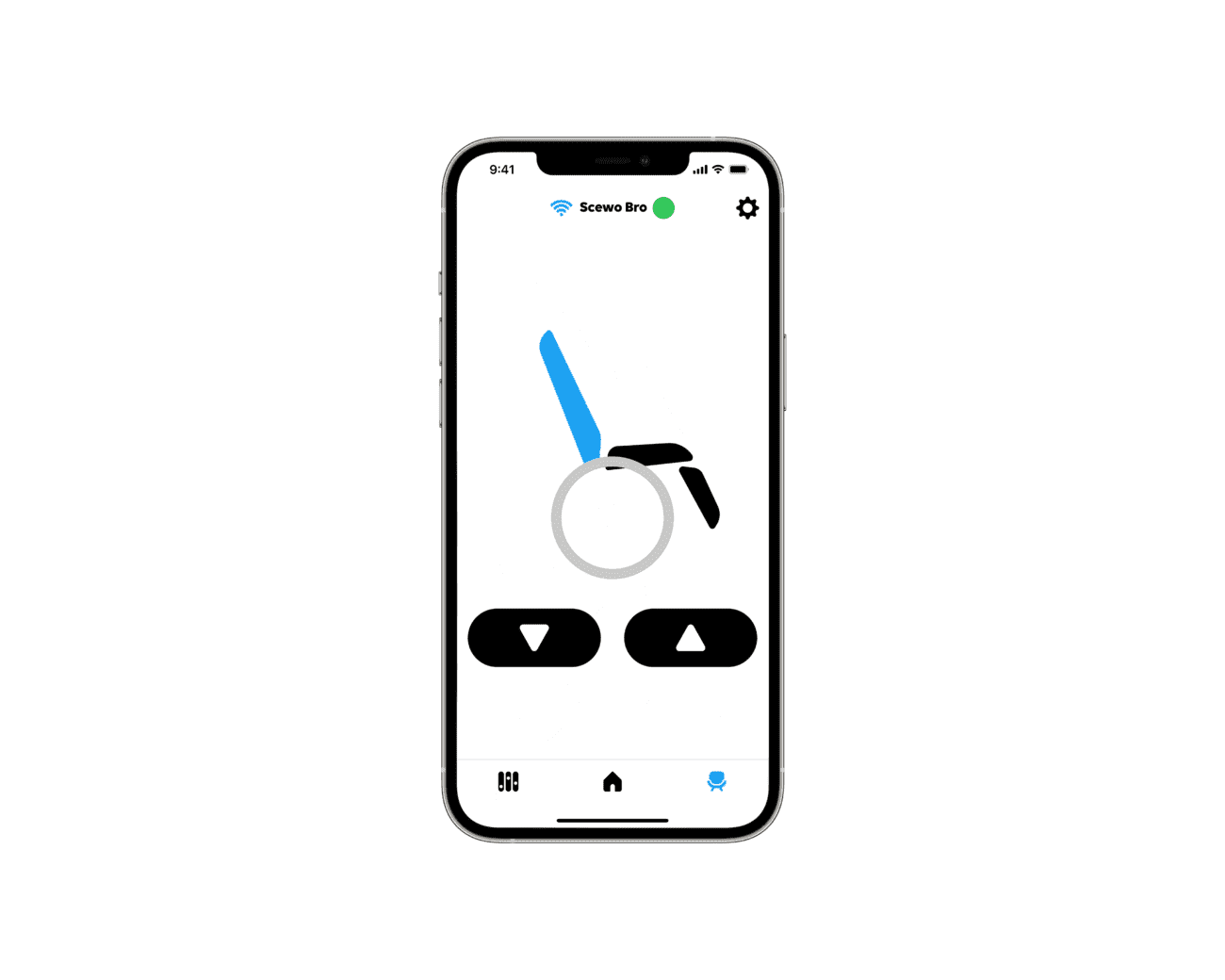
Speaking of BRO-Drivers, how have you ensured that BRO-Drivers can understand the individual functions in the app straight away and use them easily?
L: We also revised the icons of the different modes in the app. First of all, we tested various icons and their intelligibility directly with the BRO crew and with people who were not yet familiar with the BRO. This way we could test how well the icons were understood and whether they were associated with the correct mode in each case. Then we integrated the updated icons into the app and carried out a second round of tests. In the second round, we wanted to find out how the app works overall and whether it is intuitive to use. We monitored the driver’s actions and were able to determine when the app was or wasn’t correctly understood.
D: The second step in particular provided us with a huge amount of valuable feedback. This feedback was then implemented again and we conducted a final round of feedback with the BRO crew. Collecting feedback, however, is an ongoing process, since our app is continuously being developed further and the opinions of our BRO-Drivers are always taken into account.
What was the biggest challenge for you during the redesign and is there anything you would do differently next time?
L: I sometimes found it difficult not to get lost in detail. It was also not easy to reconcile the various functions of the app. As an extension of the wheelchair, the app should also have something to offer, and it should be a pleasure to use. Well, we have succeeded in doing so.
D: Our approach worked out well and we made good progress. And I am also very pleased with the final result. When redesigning an app or similar, it is particularly important to take the needs of the BRO-Drivers into account and then prioritise them. This is very demanding, but also very exciting.
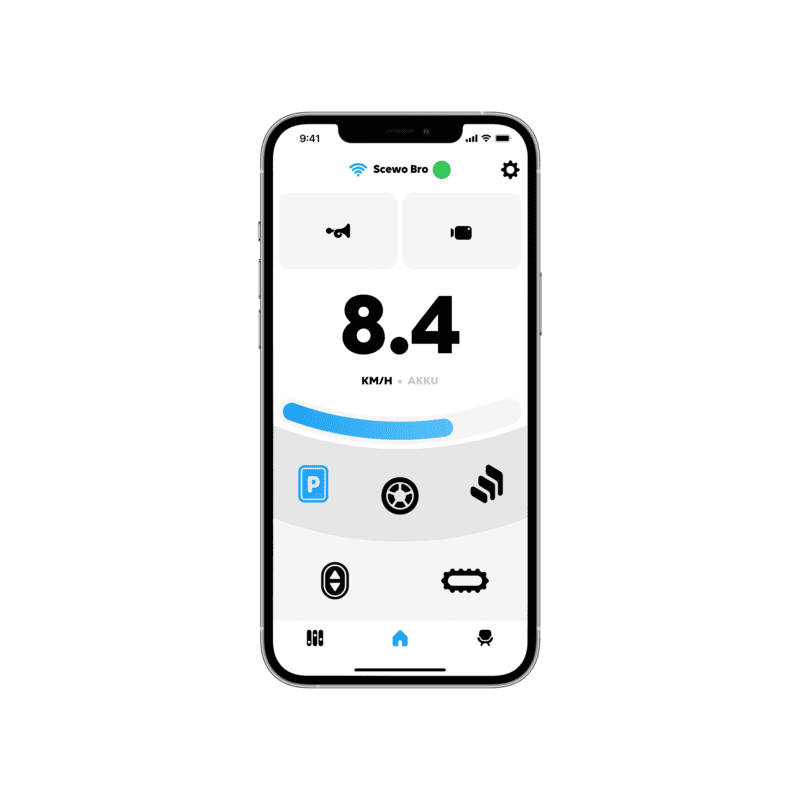
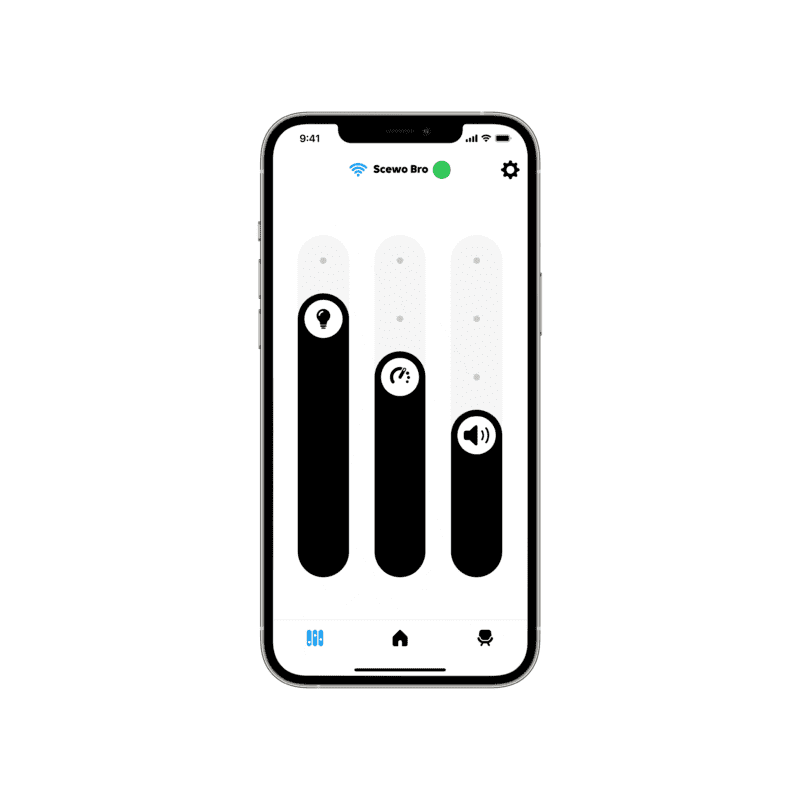
What do you like the most?
When asked what they like most about the new app, both agree: «The main screen, meaning the control center». Despite its many functions, it is very clearly laid out and there is a consistent structure throughout the entire app.
Notwithstanding the attention to detail and hard-nosed pragmatism, the collaboration was harmonious and the final product meets all the requirements. For the two of them, one thing is certain: Developing an app is an ongoing process that is never complete.
An overview of all the improvements can be found here.




